Donna and I finally upgraded our cell phones. She went with the tiny Moto Krzr and I went with the BlackBerry Pearl (you know, made by Research In Motion – sicko). Both phones are a big step up from the old Motos we had. Smaller, lighter, and a lot more capable. We picked the phones up just prior to our trip to San Francisco (blog post on that coming soon) and the Pearl helped out a lot. A bunch of the things I like about the Pearl aren’t necessarily unique capabilities, but they are new to me, and like McD’s, I’m loving it!
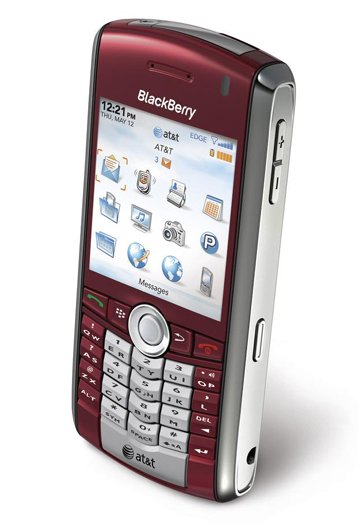
Email and IM:
First off, it’s great to be able to have all my email, from several accounts, all push to my phone as they come in. I don’t have to start a browser and check anything. Instead I get a chime and an LED flashes. If I happen to have any mail clients open on any computer, they get the email instead of the Blackberry, but if I’m otherwise disconnected, emails will show up on the phone. If I delete emails from the phone, I can choose whether to leave them on the originating mail server in case I want to save or follow up later. Otherwise I can choose to remove mail from the handset and the server and keep my inboxes in control while I’m away. It’s not exactly fun to be tethered to work email while I’m out of the office, but having the ability is very nice. After all the majority of my personal email comes through my work email anyway.
Instant Messaging is also working well. It’s an integrated client (not browser based) that does a similar chime and LED notification as email. I was surprised how iPhone-like my MSN messages look as they appear all bubbled and threaded. I’m still trying to get LCS messaging to work with our corporate server. It seems I’m close, but the connection is still not getting made. One thing’s for sure, I’ve been using SMS a LOT less since I now now use true IM.
Syncing contacts is also a breeze with Outlook. I have to plug in via USB, but everything syncs instantly either at home and work.
On the ball and SureType:
Yeah, it’s no fancy, schmancy multipoint touchscreen, but the interaction model on the Pearl is great. Most navigation is done with a tiny trackball (the ‘pearl’) which is miles better than conventional D-pads. Meanwhile typing is done using a qwerty-like keyboard but one in which most keys are shared by two letters. Although you can multitap type like on other numeric keyboards, the default is to just hit each key once regardless of the letter. Blackberry’s SureType AI guesses at the words you want and presents options when it’s actually not sure. Although it sounds error-prone and frustrating it really works well after a short learning curve. Like all the reviews I read before getting one – you really have to try it to see how well it works. Now I believe people when they say they can type faster on this than on regular qwerty PDAs. The other cool thing is that this is naturally like a spell check always running which is of great use to me.
Additional Apps:
I’m finding that since Blackberry is a popular platform that’s been around a long time there are a bunch of add-ons readily available on the web. A native version of Google maps was the first one I loaded (and man, was that handy in San Fran), but there’s a bunch I’ll be exploring for a while. Currently I’m checking out the free java development kit that Blackberry provides. It even includes various simulators to mimic mail servers and such so you can try out all aspects of your app/theme before loading it on your phone. Oh yeah, I guess this is as good a place as any to say it’s got a decent camera with flash (that’ll I’ll almost never use), and capabilities for playing music and videos (which I’m finding I’m using more than I expected).
What’s Missing:
Almost nothing has bothered me so far, but I’m annoyed there’s no support for Flash Lite, the mobile spec for Flash. I don’t think think that takes away much, but as a Web monkey and Flash junkie it stings.






