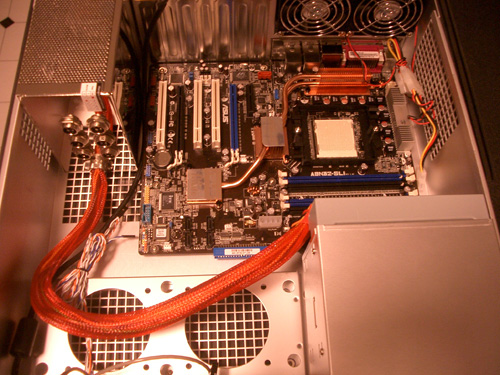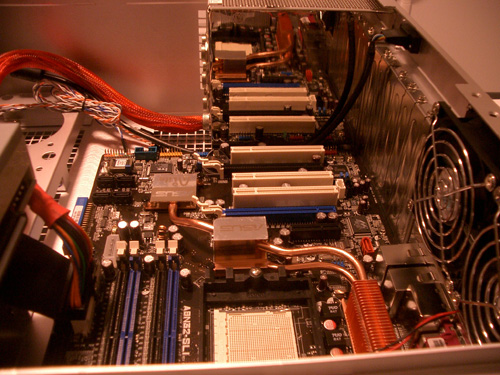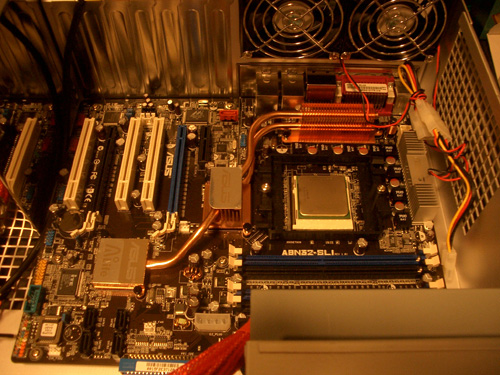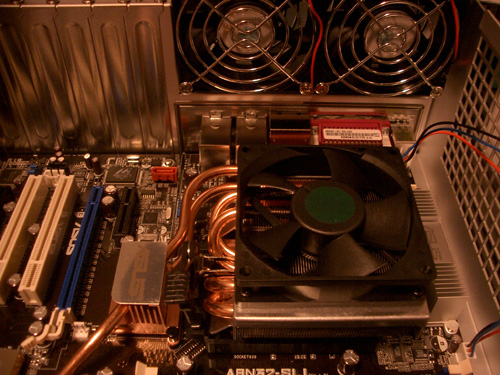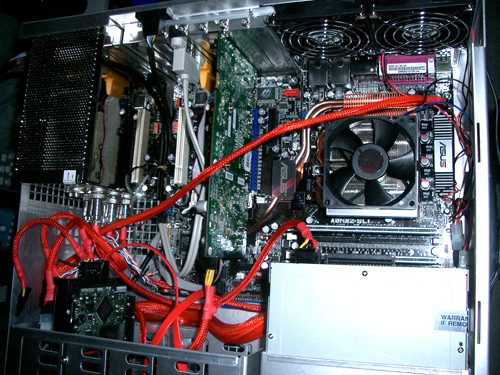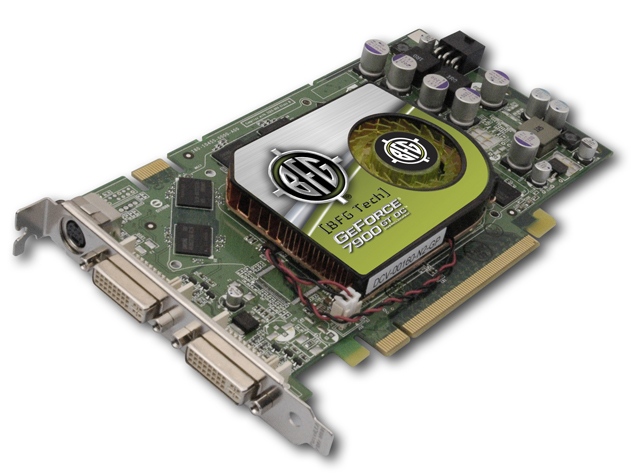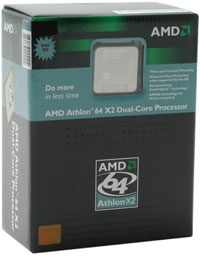The first step in putting the beast together was taking apart the case (removing the drive cages). Then I added the standoffs and screwed down the motherboard. It took some work to get the cover plate over the rear ports and into the back of the case, but in the end I’m glad it was a snug fit. After that I dropped in the power supply and connected the 24pin power to the board. It was at this point I realized just how much room was in the case…lots!
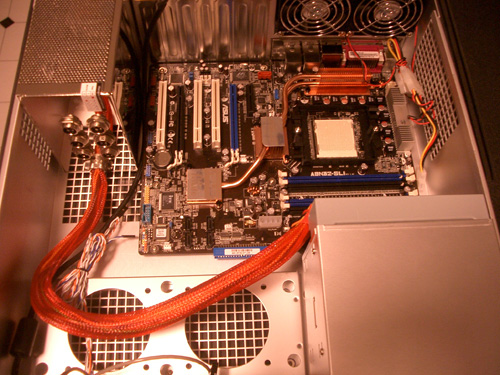
Check out that reflection in the chrome power supply. Too bad it will be tougher to see once everything is installed.
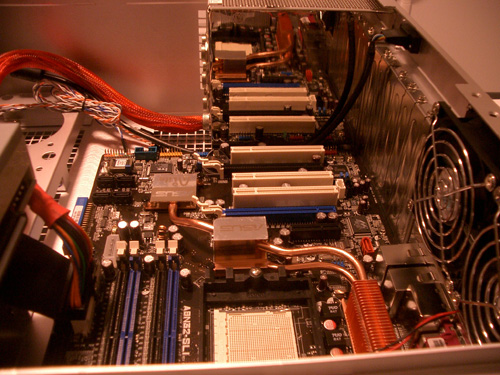
Next, I installed the processor which was a piece of cake with its ZIF socket.
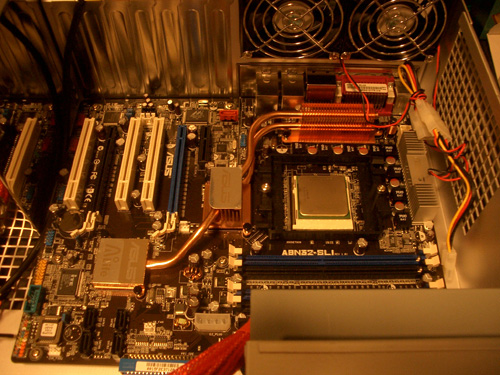
Then I put a dab of Artic Silver on the cpu and I attached the stock heatsink.
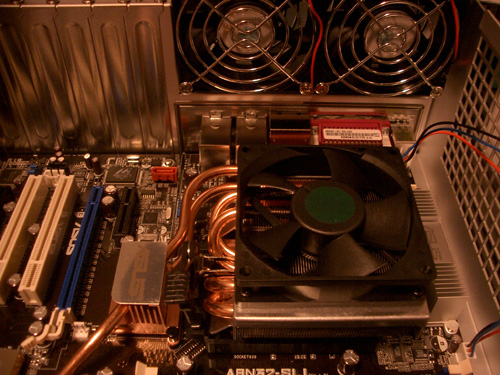
Next to be installed was the RAM and the graphics card. I kept the BFG card in the PCI-E slot away from the power supply mostly to separate the two heat sources. Otherwise, not much note here. Everything slid into place just fine. Same with the DVD and SATA drives. Then a game port with a couple USB ports in the back. And lastly a lot of wires to connect everything up(front controls, fans, power to drives, DVD IDE cable, touchscreen USB and power conenctions, etc.). The only real surprise was that my 2 pin P4 power connector was almost too short to reach the far side of the motherboard. I’ll get en extender when I have the chance to clean things up, but it’s fine for now. Here’s a look at everything hooked up.
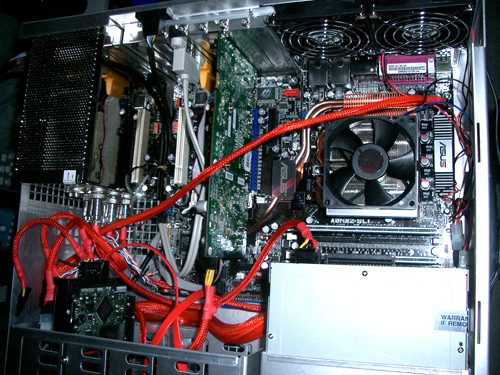

Saturday I loaded the OS, updates, drivers, and…ah crap, the DVD drive turned out to be on it’s last legs. It must’ve shaken out of alignment in shipping. It managed to load a few things (including BF2, thank you!), but the reads kept stalling and failing on many disks. So that’s going back to newegg for a swap. In the meantime, I’ve popped in my very old CD burner (which is actually in the pics above).