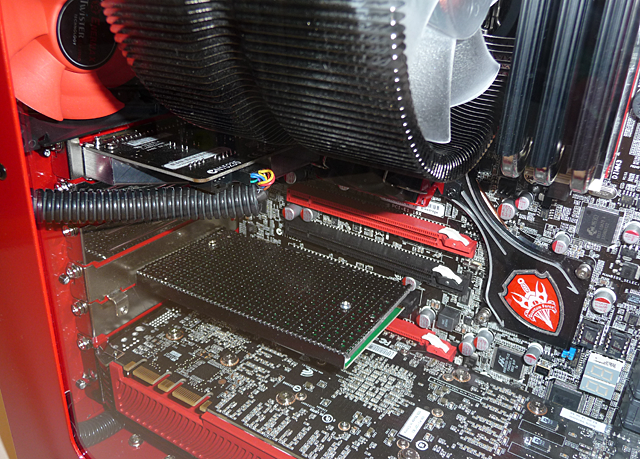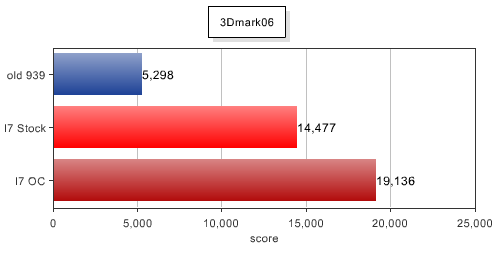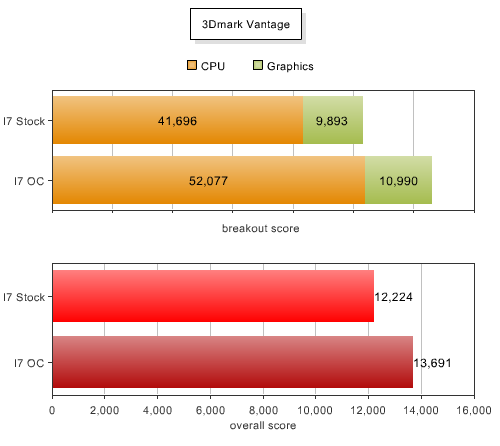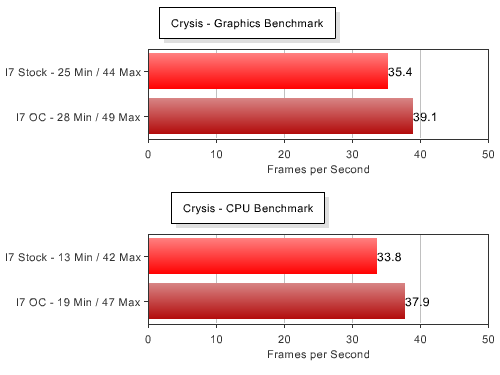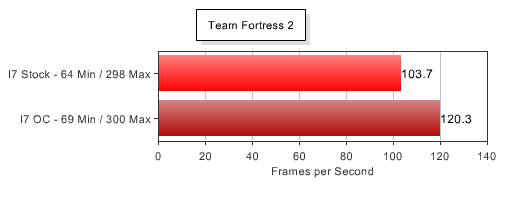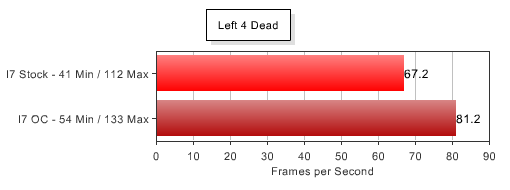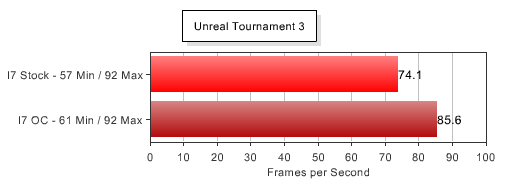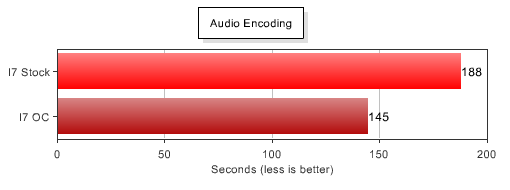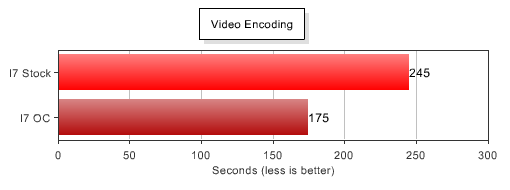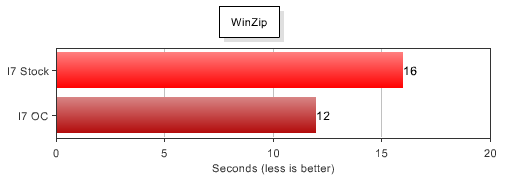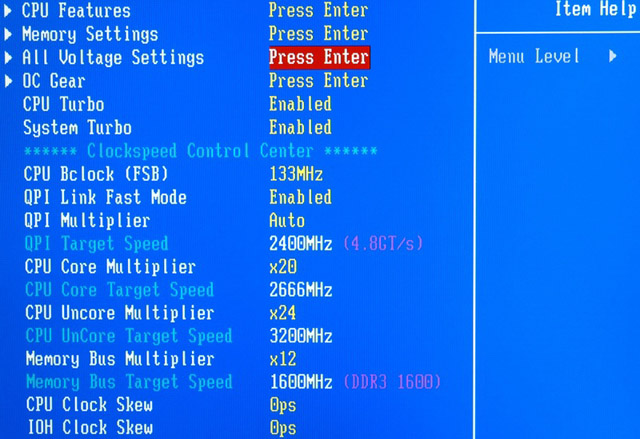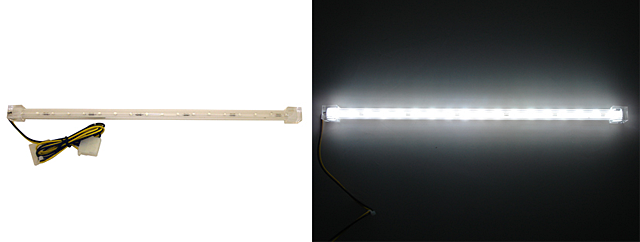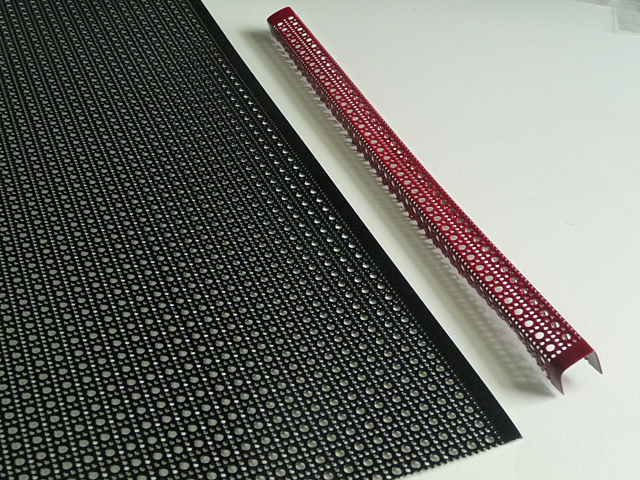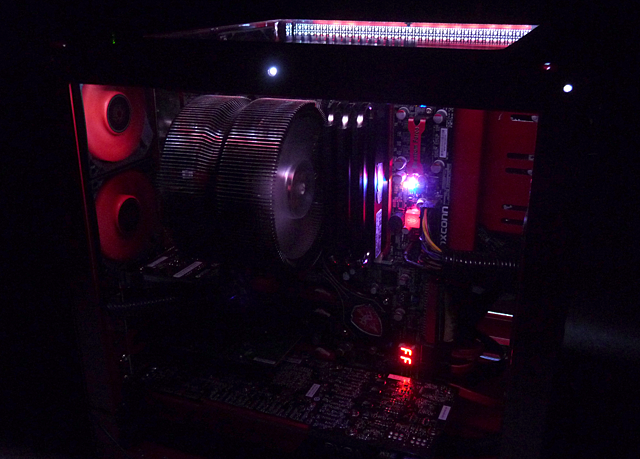I was really looking forward to seeing the latest film in the Terminator series, Terminator Salvation. Dating back to ’84, the first film, and the second in ’91, put lasting stamps on sci-fi history with a memorable take on the theme of machine over man. The third movie 6 years ago, didn’t do much to extend the lore, but I cut it some slack and enjoyed more than many other viewers. Now, 25 years later, we’re taken (in almost real elapsed time) into the future to see John Connor fighting his war against the machines. This is what all the other movies were leading up to – what Skynet and the terminators were trying to prevent.
Unfortunately, Salvation isn’t really about John Connor or his war. It’s more about some new character, played by Sam Worthington, who is brought into the future (no spoilers). Worthington is a surprising bright spot acting-wise, but I didn’t want to see a movie about him because it doesn’t really connect to anything we’ve seen before. I was hoping to see a movie showing Connor’s rise into leadership of the Resistance, rallying survivors to fight the machines, but this movie never delivers. Instead, we get a war led by some government coalition in hiding, which just happens to be getting help from Conner. This movie fits into the correct timeline, but just seems to be telling the less interesting tale.

It’s ironic then that this movie’s at it’s best early on, when it’s not about Connor at all. Once Worthington’s character meets up with Kyle Reese (Anton Yelchin) in post apocalyptic LA, the movie hums along nicely. As far as action goes, there’s plenty here and it’s shot well enough to make you not regret the money you spent on tickets. The sound effects are thunderous and menacing robots large (no, huge) and small might beat the other summer robot movie at their own game. As the movie spirals along it gradually loses personality. Christian Bale as Connor, doesn’t help. His portrayal is so one-dimensional that he’s barely different then the cybernetics he’s fighting.