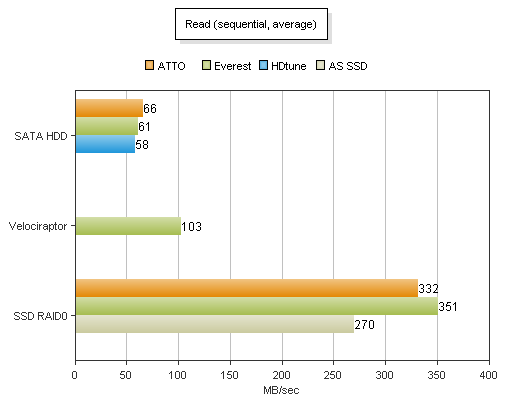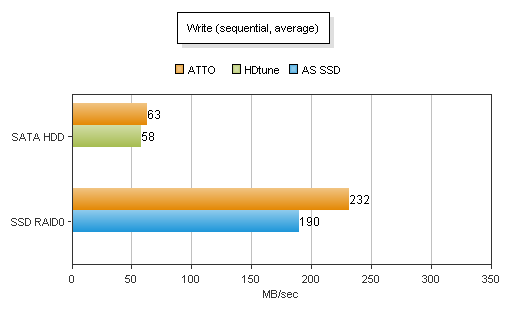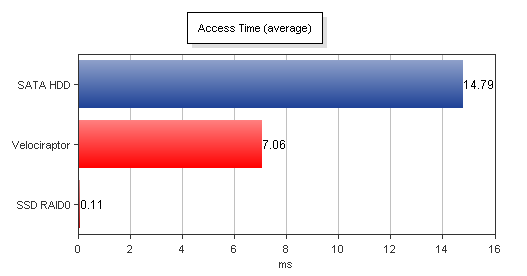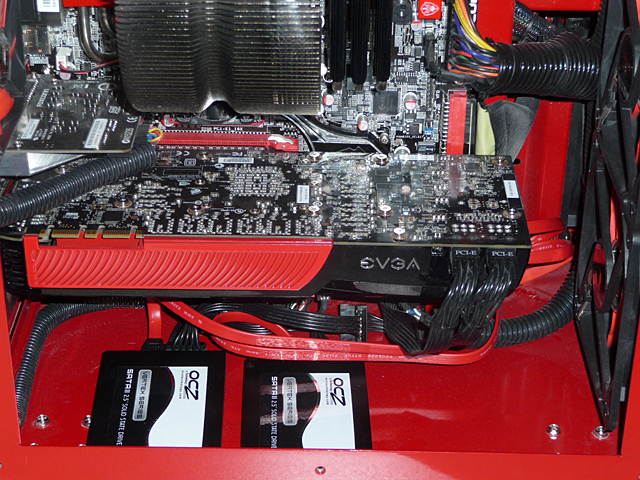Once the two SSDs were installed and recognized by Windows in RAID 0, it was time to move my boot partition from its 80GB 7200 rpm Seagate Barracuda to the new RAID volume. First I used a Ghost boot disk to image the partition to a different drive. Then I used Ghost to take that image file and set up a new partition on the SSD volume. That second step of deploying the image took only about 10 and a half minutes to copy almost 31GB from the compressed image file. Not bad at all. Then with a quick trip back to the BIOS, I reordered the RAID to be the first boot drive. Then back in windows I just shuffled a couple drive letters around (moved the original c partition to the last letter – later I will clear this and merge it with another partition on the same disk). To wrap the setup, there were a handful of windows tweaks to streamline the use of the SSDs. All in all, super simple.
The difference was noticeable from these first couple reboots. While not the nearly-instant boot some youTube videos show, it was a marked improvement. Before and after the upgrade I timed the duration from power-on to the login screen and then from hitting enter on the login screen to a fully loaded desktop (and I have a LOT of services and tray apps that start). The pre-login time was improved, but so much of that is spent in POST steps the RAID only really kicks in when it gets to loading windows. On the other hand, the speed increase after logging in was awesome. The desktop comes up instantly and the tray apps (most of which are loaded on C), services, network connection (and login in to many services like steam, live, twitter, etc), are all ready in just a few seconds. The performance of other apps (on other drives) and games isn’t affected much, of course, but the OS overall feels snappier (even better than a brand new and optimized windows install). I’m looking forward to my upcoming Win7 upgrade to compare even further.
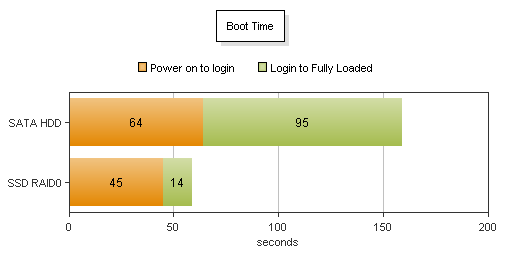
I ran several other benchmarks before and after. Some benchmarks are designed for spindle disks and others specifically for SSDs, and just a couple are decent at both, so I used:
- ATTO and Everest Disk Benchmarks for both
- HDtune, specifically for the Seagate HDD
- AS SSD Benchmark, specifically for the RAID
I also included a test of my 300GB VelociRaptor now and then just to add some sense of scale. All of the data shown below is average and sustained to be conservative (for short bursts the metrics may far exceed this – for example, Everest reported reads as fast 482 MB/s).